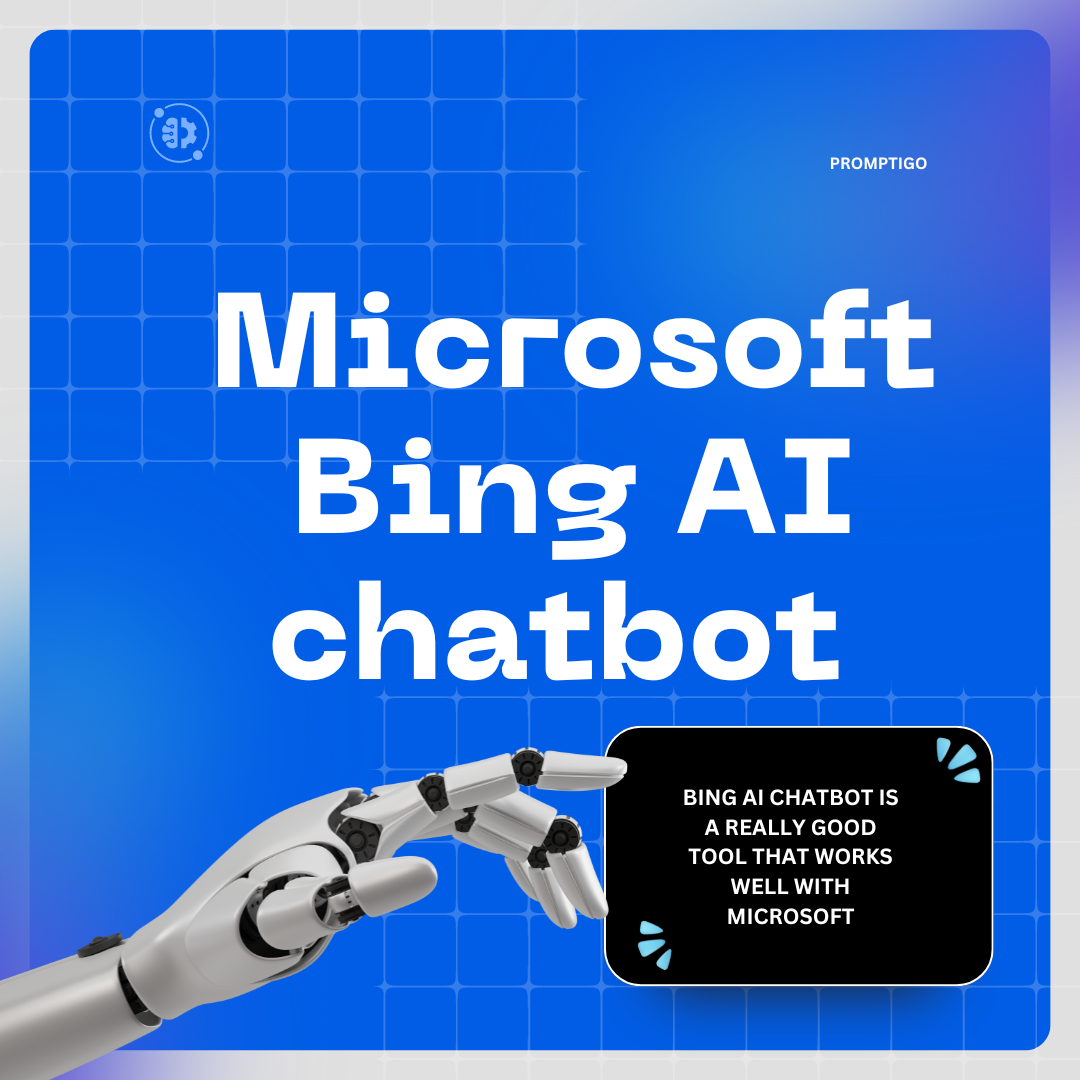
Microsoft Bing AI chatbot Review
|
|
Time to read 9 min
|
|
Time to read 9 min
The Bing AI Chatbot is a new and powerful tool in the world of artificial intelligence. It uses the latest GPT-4 technology and works well with Microsoft services like Office 365 and Outlook. This chatbot helps make your work easier and can answer complicated questions too.
In this review, we'll look closely at what it can do, how well it performs, and compare it to other AI tools out there. Find out why many people are choosing the Bing AI Chatbot and see if it's a good fit for you.
Bing AI Chatbot is a really good tool that works well with Microsoft services like Office 365 and Outlook. It's easy to use and gives fast, correct answers, making it a dependable option. While you need to pay for some of the fancier features, its great performance and regular updates make it a top choice worth thinking about.
When writing this Bing AI Chatbot review, we really tested it out to give you a complete and honest look at what's good and what's not so good about it. We used it like you would in real life to see how it performs, how easy it is to use, and how well it works with other tools.
We also listened to what other users had to say and compared it to similar tools. Our goal is to give you clear and honest information, so you know exactly what to expect from this AI tool based on our own experience.
The Bing AI Chatbot, made by Microsoft, uses advanced technology called GPT-4 to give really good and relevant answers. It helps users with many things, from simple questions to complicated topics.
It works with Microsoft programs like Office 365 and Outlook to make things easier and improve how you work. You can find it on the Play Store, and it has both free and paid versions, so it can fit what different people need. This makes it a handy and strong AI tool to use.
The Bing AI Chatbot, created by Microsoft, is a big step forward in how AI can chat. It started as a way to make Bing searches better and uses GPT-4 to give really detailed and accurate answers.
Microsoft made it to work well with their other products like Office 365 and Outlook, so it's really handy for all kinds of tasks.
Now, the chatbot can also give personalized help, which makes it useful for both everyday things and work-related tasks. This shows how Microsoft is using AI to help us get more done.
The Bing AI Chatbot offers a range of advanced features designed to enhance user experience and productivity:
The Bing AI Chatbot uses Microsoft's smart AI technology, which includes GPT-4, to work. When you ask it a question, it understands your words and comes up with answers that make sense.
It's also connected to Microsoft's other services like Office 365 and Outlook, so it can give you really accurate and useful answers. The more you talk to it, the better it gets at understanding and responding. You can even talk to it using voice commands, which is great when you need to be hands-free. It gets regular updates to stay smart and work well.
The Bing AI Chatbot has a simple and easy-to-use design. You can quickly find your way around its features because everything is laid out clearly without any mess. It’s fast to get to the important tools and settings, which makes it very efficient.
People really like how the chatbot answers quickly and correctly. It also supports voice commands, so you can use it without your hands—perfect when you’re moving around. Plus, it works really well with other Microsoft services, making everything you do smoother and more connected.
Pros
Cons
🟢 Bing AI Chatbot:
🟢 ChatGPT:
🧐Comparison: Both use the latest technology from GPT-4, but Bing AI is made to work really well with Microsoft products, which is great for work tasks. ChatGPT, however, can be used for a wider variety of things and can be customized a lot, making it useful for many different situations.
🟢 Bing AI Chatbot:
🟢 Aichatsy:
🧐Comparison: While Bing AI is great for working with Microsoft tools and helping you be more productive, Aichatsy is awesome if you want an AI that can do lots of different things and be customized just for you.
🟢 Bing AI Chatbot:
🟢 Perplexity:
🧐 Comparison: Bing AI is great for making your work easier, especially if you use Microsoft tools. Perplexity, on the other hand, is better for when you need really detailed information for serious research.
People really like the Bing AI Chatbot because it works well with Microsoft services and is easy to use. They are happy with how fast and accurately it answers questions, using something called GPT-4, and they find using voice commands really handy.

However, some people aren't happy about having to pay for the extra features, and they're also worried about their privacy.
But overall, most users think the chatbot is great because it helps them get more done and provides dependable help, which is useful whether you're using it for fun or for work.
The Bing AI Chatbot has a free version and a premium version. The free version has basic features, which is good for everyday use. If you want more advanced features, you can get the premium version.
This version gives you extra tools and makes the chatbot work better. The price of the premium version depends on which plan you choose, so you can pick one that fits your needs and how much you want to spend. This way, both regular users and professionals can find a plan that's right for them.
|
Plan Type |
Price |
|---|---|
| Free Transactions per Month | 1,000 transactions |
| Pricing |
Dependent on the number of transactions |
The future looks bright for the Bing AI Chatbot. Microsoft plans to keep making it better by adding new features and improving its AI. They also want to connect it with more Microsoft services and other apps, which will make it even more useful. With regular updates, this chatbot will stay advanced and reliable, helping users with all kinds of tasks.
After checking out what it can do, how well it works with other programs, and what users think, the Bing AI Chatbot really stands out. It works great with Microsoft services because it uses GPT-4, giving users a smart and dependable AI experience.
Even though there are some worries about how much it costs and privacy, the good points —like how easy it is to use and regular updates—make it a great choice. If you use a lot of Microsoft products, the Bing AI Chatbot is definitely recommended.
Microsoft Bing AI Chatbot is an AI-powered conversational agent developed by Microsoft that can interact with users, answer queries, and provide assistance using generative AI technology.
Bing Chat utilizes sophisticated AI tools to understand user queries, generate responses, and enhance the overall search and chat experience. The AI chatbot leverages AI-generated responses to provide precise and relevant information to users.
Yes, Bing Chat is integrated with the Bing search engine to help users with their search queries, providing summary responses and search results directly within the chat interface.
Currently, Bing Chat is accessible through Microsoft Bing or Edge apps on mobile devices, allowing users to interact with the AI chatbot on the go.
ChatGPT and Google BARD are other AI-powered chatbots with similar functionalities, but Bing Chat sets itself apart with its specific focus on enhancing the Bing search engine experience and providing seamless integration.
Bing Chat aims to enhance user experience by providing AI-powered assistance, quick responses to queries, and a more personalized interaction through chatbot technology.
While OpenAI’s GPT-3 focuses on general language understanding, the Microsoft Bing AI chatbot is tailored specifically for enhancing search experiences within the Bing search engine.
Yes, the Bing AI chatbot offers a “Research Preview” feature that showcases ongoing projects and latest research findings in various domains.
While both Bing’s chatbot and Google’s AI tools aim to enhance search experiences, each platform has its unique features and algorithms tailored to its respective search engine.




