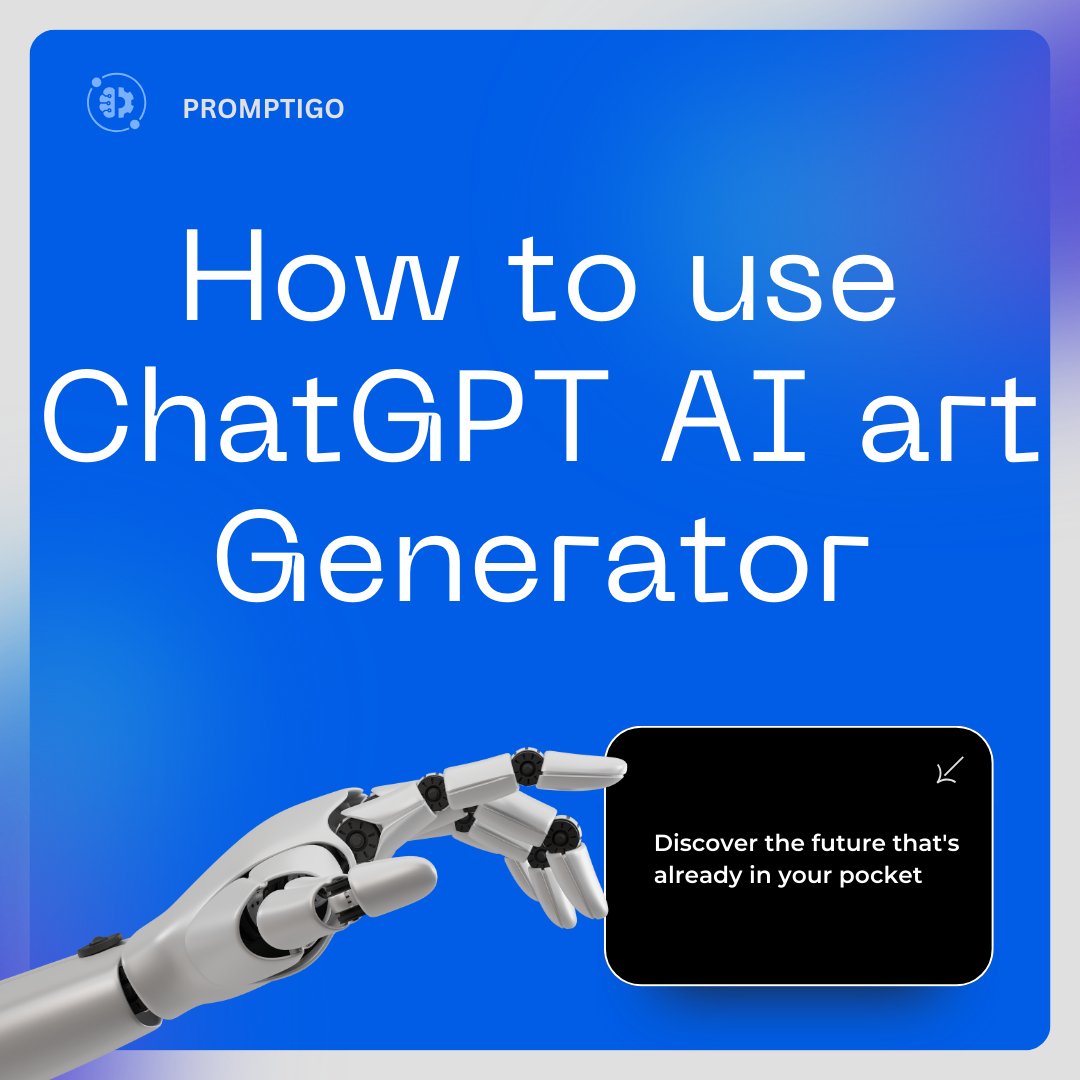
How to Use ChatGPT AI Art Generator: A Step-by-Step Guide to Creating Images with Prompts
|
|
Time to read 9 min
|
|
Time to read 9 min
So, have you ever heard of this AI art thing? It's pretty sweet. You can use ChatGPT to create all kinds of cool images with just a simple prompt. The AI art generator is like, magic, man. Just give it a prompt and it'll whip up a dope image for you in no time. It's like having your own personal artist in your pocket, ya know? You can create all sorts of rad images using ChatGPT to create AI art – the possibilities are endless. So if you're into art and wanna try something new, give ChatGPT a shot. You won't be disappointed, I promise.
💡 Tips "AI art is like using a smart computer to create cool pictures. ChatGPT helps by coming up with ideas for these pictures."
Are you eager to delve deeper into the world of AI-powered language models? Discover the top chat GPT apps that can significantly enhance your experience. Dive into our comprehensive guide on the best chat GPT apps and unlock a world of advanced insights and tools. Click here to read more!
Are you ready to turn your prompts into stunning AI-generated artwork with ChatGPT? Look no further! Our step-by-step guide will help you navigate through the process with ease. ChatGPT AI Art Generator is a cutting-edge tool that allows you to create images effortlessly. All you need is a prompt, and the AI takes care of the rest. You don't need any special artistic skills - just let the technology work its magic. In this article, we'll show you how to use ChatGPT to create stunning images and take your creativity to the next level.
ChatGPT, developed by OpenAI, is an advanced chatbot that utilizes natural language processing to generate conversations. While it may not directly generate images like the AI art generators mentioned earlier, ChatGPT plays a crucial role in crafting well-crafted prompts that can be used with these generators to create stunning AI art. Let's explore the process of using ChatGPT to create AI art prompts.
The key to generating captivating AI art lies in crafting detailed prompts that effectively convey your artistic vision. By providing specific details and descriptions, you can guide the AI art generators to create images that align with your creative intent. ChatGPT serves as an invaluable tool in this process, as it can help you refine and expand your initial prompt ideas.
Creating Detailed Prompts Using ChatGPT: A Step-by-Step Approach
Content Type: First, determine the type of image you want to create. Whether it's a landscape, portrait, still life, or abstract composition, clearly define the subject matter and style.
Description: Provide a vivid description of the image you envision. Include details about the objects, colors, lighting, perspective, and any other specific elements you want to incorporate.
Style: Specify the artistic style or genre you want the AI art generator to emulate. Whether you prefer a realistic, impressionistic, cubist, or any other style, clearly communicate your preferences.
By incorporating these four key elements into your prompts, you can guide the AI art generators to create images that closely align with your artistic vision. Now, let's explore the step-by-step process of using ChatGPT to create detailed AI art prompts.
💡 Tips "For instance, a prompt like 'A serene lakeside landscape at dusk, with vivid blue and purple hues, reflecting the calm water' can lead to a beautifully detailed and colored image, showcasing the power of precise descriptions."
To begin the creative process, you need to access ChatGPT. You can do this by visiting the OpenAI website and signing up for a ChatGPT account. Once you have signed up, you will have access to ChatGPT's powerful conversational capabilities.
Once you have accessed ChatGPT, it's time to refine your initial prompt using the four key elements mentioned earlier. Engage in a conversation with ChatGPT, providing the necessary details and asking for suggestions to enhance your prompt. ChatGPT's natural language processing capabilities allow it to understand and respond to your prompts effectively.
After refining your prompt using ChatGPT, it's time to incorporate the AI art generators like DALL-E, Midjourney, Nightcafe, or DreamStudio AI. Take the detailed prompt generated by ChatGPT and input it into the chosen AI art generator. These generators will then use the prompt to generate visually stunning images based on your specifications.
Once you receive the generated images, take the time to review and analyze them. If necessary, iterate on the process by refining your prompt further or requesting variations from the AI art generator. ChatGPT can assist you in communicating your desired adjustments, allowing you to fine-tune the images to your satisfaction.
Creating AI art is an iterative and exploratory process. Embrace the creative journey and continually experiment with different prompts, styles, and techniques. ChatGPT and the AI art generators provide you with a wealth of possibilities, allowing you to push the boundaries of your creativity and produce captivating visual compositions.
By following these steps and leveraging the power of ChatGPT and AI art generators, you can unlock your creative potential and embark on an exciting artistic journey.
In recent years, AI art generators have gained immense popularity due to their ability to create images, videos, and music based on given text prompts. These generators are trained using image-text pairs, allowing them to understand the context and generate visually appealing content. Among the notable AI art generators, DALL-E, Midjourney, Nightcafe, and DreamStudio AI have stood out for their exceptional capabilities and user-friendly interfaces.
DALL-E is an innovative tool developed by OpenAI, which allows users to create images using artificial intelligence. This sister tool of ChatGPT takes image creation to a whole new level. With DALL-E, users can generate unique and original images based on their description or prompt. The tool uses a combination of deep learning and generative models to understand and interpret the input provided by the user, and then generates an image that matches the given description.
This powerful tool opens up a world of possibilities for artists, designers, and content creators who are looking for quick and creative ways to produce visually stunning images. Whether it's designing graphics for websites or creating illustrations for storytelling, DALL-E provides a seamless and intuitive platform to bring ideas to life.
💡 Tips "DALL-E is different from ChatGPT because it turns what you say into pictures, not just more words."
Using Midjourney to create AI-generated art involves several steps, from basic usage to more advanced techniques. Here's a guide to help you navigate and make the most out of Midjourney:
Join the Midjourney Discord Server: Midjourney operates primarily through Discord. You'll need to join their Discord server to start using the tool. Once you're in, you'll find various channels dedicated to different aspects of using Midjourney.
Understand the Bot Commands: Midjourney uses a bot on Discord to process your requests. Familiarize yourself with the basic commands:
Create Your First Image: In one of the "newcomers" channels, type /imagine followed by a descriptive text of what you want to generate. For example, /imagine a futuristic city at sunset.
Text Prompts: The quality of your generated image heavily depends on how you describe your idea. Be as descriptive as possible. Include details about style, color, mood, setting, etc.
Voting for Variations: After your initial request, the bot presents four variations of your prompt. You can vote for one to further refine or upscale it.
Understanding Styles: Experiment with different artistic styles by including them in your prompts, like in the style of Van Gogh or cyberpunk style.
Aspect Ratios and Resolution: You can specify aspect ratios and resolution in your prompts, like 16:9 for widescreen images or high resolution.
Combining Concepts: Try combining different concepts or styles in a single prompt to create unique images.
Iterative Refinement: Use the variations provided to iteratively refine your image. Select a variation and then add more details or adjustments to the prompt.
Using Emojis: Some users find that including certain emojis in prompts can influence the style or elements of the generated image.
Midjourney is an impressive AI art generator that employs text-to-image techniques based on Generative Adversarial Networks (GANs). With its unique artistic style and user-friendly Discord bot, Midjourney has gained a dedicated following among artists and enthusiasts alike. The generated images from Midjourney exhibit a distinct aesthetic that sets them apart from other AI art generators.
💡 Tips "The more specific your prompt, the more likely you are to get a result that matches your vision."
Nightcafe AI Generator, initially using neural-style transfer models, has now adopted CLIP + Vector Quantized Generative Adversarial Network (VQGAN) and Stable Diffusion models. Artists and creators appreciate Nightcafe's flexibility, as it allows them to use the generated images as they please. Whether you want to create illustrations, paintings, or other forms of visual art, Nightcafe AI Generator delivers remarkable results.
DreamStudio AI, powered by StabilityAI, is a text-to-image AI art generator that utilizes Stable Diffusion models. It offers artists and enthusiasts an opportunity to explore their imagination and create awe-inspiring visual compositions. With DreamStudio AI, the possibilities are endless, as it allows users to experiment with different styles and themes to bring their creative visions to life.
Now that we have a better understanding of these AI art generators, let's dive deeper into how ChatGPT can be used to create compelling and detailed prompts for these powerful tools.
While ChatGPT and AI art generators offer incredible creative possibilities, it's important to acknowledge their limitations. AI art generators can produce remarkable images based on given prompts, but they are still bound by the limitations of their training data and algorithms. The generated images may not always perfectly match your artistic vision, requiring iterative refinement and adjustments.
The Integration of ChatGPT with AI Art Generators
Furthermore, the integration of ChatGPT with AI art generators like DALL-E 3, Midjourney, Nightcafe, and DreamStudio AI opens up new possibilities for artists and enthusiasts. The combination of conversational capabilities and image generation allows for seamless collaboration between the user and the AI, fostering a more interactive and dynamic creative process.
The Future of AI in Art
As AI technology continues to evolve, we can expect even more advanced AI art generators and conversational agents. The future holds the promise of even greater realism, creativity, and interactivity in AI-generated art. With ongoing research and development, the boundaries of AI art will continue to be pushed, inspiring artists and creators worldwide.
💡 Tips "In the future, AI will make even more amazing art, giving us new ways to be creative."
AI art has transformed the creative landscape, providing artists and enthusiasts with powerful tools to bring their imaginative visions to life. By harnessing the capabilities of ChatGPT and AI art generators like DALL-E, Midjourney, Nightcafe, and DreamStudio AI, users can create stunning and unique visual compositions based on detailed prompts. The iterative and collaborative nature of this process allows for continuous refinement and exploration, fostering creativity and innovation.
So, whether you are an experienced artist looking to experiment with new mediums or a hobbyist seeking to unleash your creative potential, ChatGPT and AI art generators are here to guide you on an exciting artistic journey. Embrace the power of AI, explore the endless possibilities, and let your imagination soar as you create AI art that captivates and inspires.




