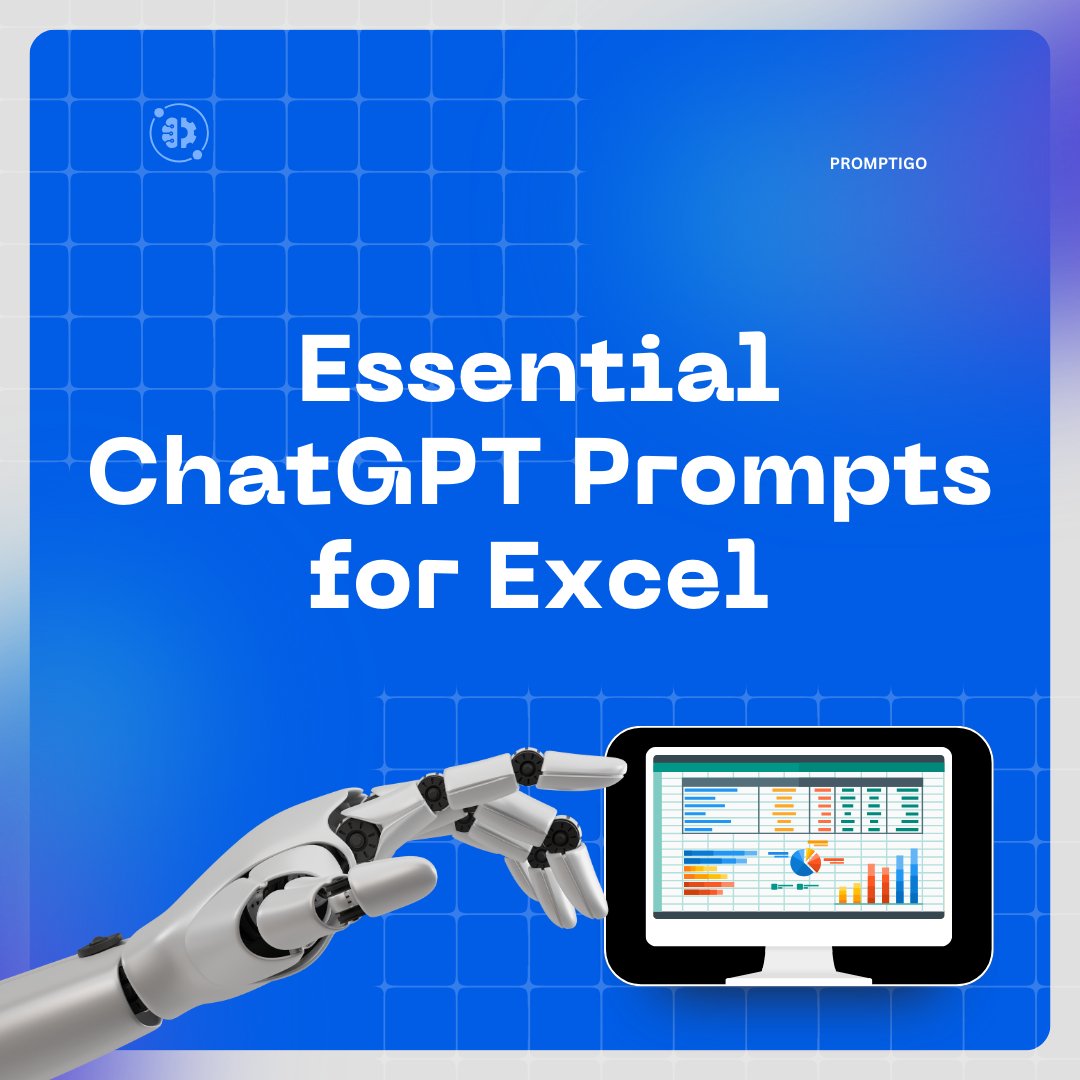
8 Essential ChatGPT Prompts for Excel
|
|
Time to read 6 min
|
|
Time to read 6 min
Mastering Excel is key in today's work world. Even experts sometimes hit tricky problems that slow them down. Imagine having a way to solve all your Excel issues with ChatGPT.
We're excited to show you 6 game-changing ChatGPT prompts that can greatly boost your productivity. Plus, we'll share tips on making ChatGPT your go-to assistant for Excel tasks.
So, let's get straight to the point!
Table of content
ChatGPT can make your Excel work much easier. Here's how it helps in six key areas:
👉 Explaining how Excel functions work.
👉 Teaching you to use these functions.
👉 Helping you create Excel commands.
👉 Guiding you in writing Macros.
👉 Assisting with complicated tasks.
👉 Acting as an all-around Excel helper.
We'll go through each point with examples in this guide.
ChatGPT is really good at giving clear explanations. If you have questions about Excel, just use this prompt as a guide to ask ChatGPT for help:
Prompts
Explain how Excel [name of Excel function] works. Go step-by-step. |
Save a lot of time on repetitive tasks with the top-rated ChatGPT Prompt Library available. |
Next, we're going to explain how to use various Excel functions. We'll create an easy-to-follow guide on how to use any Excel function by following this question format:
Prompts
How to use Excel [name of the function] to [what you want to do]? Give step-by-step guidance, but skip the basic steps. |
For example, let's learn how to calculate the average of a set of cells.
Need an Excel command fast? ChatGPT can help. Just use this prompt template to request any Excel command you need.
Prompts
Write an Excel command to [describe the task]. Respond with code only. |
Tell ChatGPT what you want to do in Excel, and it will give you the code you need.
Recommended reading: Best ChatGPT Apps for mobile |
If you like automating tasks in Excel, macros are great for you. ChatGPT can help you learn to make and use macros well.
Microsoft says a macro is like a shortcut for tasks you do over and over. Making a macro means recording what you do with your mouse and keyboard so you can do those tasks automatically later.
Below, I have created a prompt template to assist you in creating macros.
Prompts
Write a VBA Excel macro that [performs certain action]. Respond with the code only. |
I tried to make a simple macro that retrieves a value from a cell and then opens a related worksheet.
Excel isn't just for simple tasks. It can handle hard jobs like analyzing data and making charts.
ChatGPT is ready to assist you with these tough tasks. Just tell us exactly what you need, including all the details.
Prompts
Act as a proficient Excel assistant. [Explain the task] |
Juggling different ChatGPT prompts for each Excel task can be overwhelming. Instead, you can use one prompt to make ChatGPT your all-around Excel helper.
We'll show you a one-size-fits-all prompt that turns ChatGPT into an Excel pro.
Prompts
|
Act as an Excel expert. Provide step-by-step instructions on how to complete a specific task in Excel. This could include tasks such as creating a pivot table, formatting data, using formulas or functions, creating charts or graphs, or any other Excel-related task. Clearly explain each step, specify any required settings, or options, explain what functions to use, and provide any additional tips or recommendations to ensure accurate and efficient completion of the task. Help me with the following task: [describe your task] |
This prompt is awesome because it helps with any Excel task by giving you clear, step-by-step instructions every time.
You can use GPT to act like an Excel sheet in text form. It can make changes or do calculations just like you tell it to.
Prompts
I want you to act as a text-based excel. you’ll only reply to me with the text-based 10 rows excel sheet with row numbers and cell letters as columns (A to L). The first column header should be empty to reference the row number. I will tell you what to write into cells, and you’ll reply only with the result of the excel table as text and nothing else. Do not write explanations. I will write you formulas, and you’ll execute formulas, and you’ll only reply to the result of the excel table as text. First, reply to me with the empty sheet. |
ChatGPT is a great helper for different Excel tasks. You might think you need lots of commands, but actually, just a few good ones are enough.
Today, we're giving you seven special prompts that can help you with many Excel problems you might face.
Interested in more prompts like these? You can find over 10000 of our best ChatGPT prompts by visiting it here.
ChatGPT prompts for Excel is a feature that allows you to interact with the AI model to get help with tasks in Microsoft Excel. It can assist with a wide range of operations, from basic formulas to complex data analysis.
By leveraging ChatGPT prompts, you can ask the AI to provide step-by-step instructions on how to perform certain functions in Excel. It can generate text-based Excel tables, automate tasks, and even assist with creating charts and macros.
ChatGPT can help with analyzing data in Excel by explaining formulas, providing insights, and showing how to analyze data effectively. It works like a text-based Excel tool to improve your productivity.
By integrating ChatGPT within Excel, you can streamline your workflow, automate tasks, and leverage the AI to fulfill specific needs. It can write formulas, analyze data, and generate visually appealing charts, all within the familiar Excel environment.
ChatGPT can assist with a variety of tasks, such as setting up calculations, analyzing data, creating charts, automating processes, and crafting innovative solutions. It could include tasks like pasting data, using array functions, and even providing manual input when needed.
Yes, ChatGPT prompts for Excel is designed to be user-friendly. It will only ask for your input when needed, prompt you for specific actions, and provide clear instructions on what to do next. You'll be able to execute formulas, reply to prompts, and submit data easily.
ChatGPT prompts for Excel are simple instructions you give to ChatGPT to help you do tasks in Excel better. Think of ChatGPT as your personal assistant for creating formulas, spreadsheets, and anything else you need for Excel work.
ChatGPT is a flexible tool that can help with many complex Excel tasks. It can analyze data, create charts, do complex math, and even write detailed macros. With ChatGPT, you can easily accomplish these tasks.





