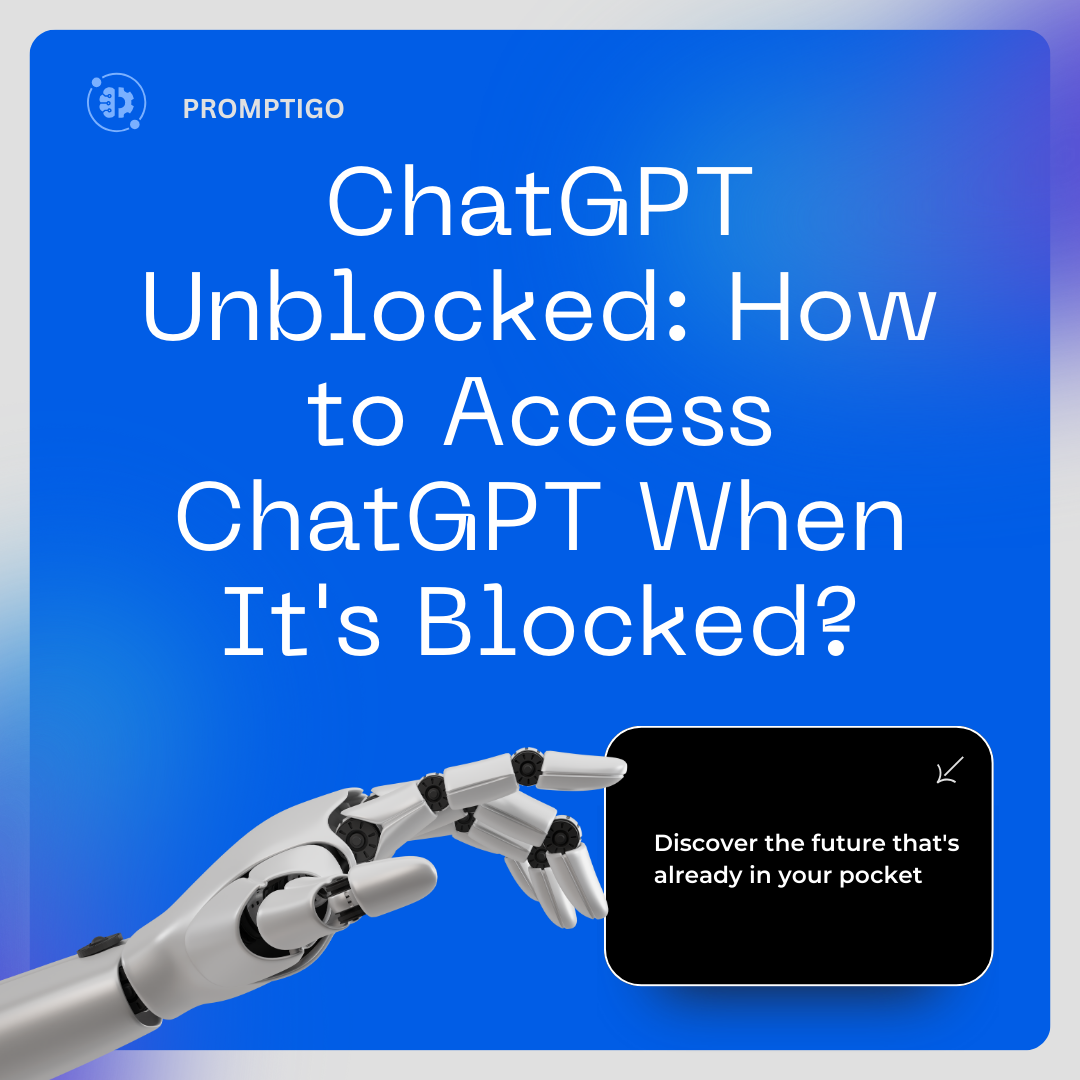
ChatGPT Unblocked - Top 10 Solutions!
|
|
Time to read 11 min
|
|
Time to read 11 min
Easily ChatGPT Unblocked Worldwide: A Simple Guide
In today's digital world, ChatGPT is a powerful AI chatbot. It can answer questions, give advice, and help with many tasks. However, sometimes it can be hard to use ChatGPT because of restrictions and blocks.
Don't worry, though! In this blog post, we explore the top 10 solutions to unblock ChatGPT. We'll explore different ways to access ChatGPT, unblock it, and even find ChatGPT alternatives . Let’s dive in and get the most out of ChatGPT!
Recommended reading: How To Bypass ChatGPT No Restrictions |
Table of content
Lots of companies block ChatGPT because they want to make sure employees don't spend too much time on things that aren't about work. ChatGPT is really helpful, but if people use it too much when they should be working, it can make them less productive.
Schools sometimes block ChatGPT to help students stay focused on their homework and classwork. Although ChatGPT can be great for learning new things, it could distract students if they don’t use it carefully.
Some regions or states block ChatGPT because they want to control what people can see or do online. They do this to follow local rules or to keep people safe from bad stuff on the internet.
ChatGPT can get blocked for different reasons. These include limits on internet use, rules set by firewalls, ethical worries, and specific IT rules. Some countries like Iran, Egypt, Russia, China, and more country have put limits on ChatGPT. Also, some places have banned it in schools and offices because of ethical issues.
Recommended reading: Best Chat GPT Apps For Mobile |
To unblock ChatGPT and access its features, you can use a VPN (Virtual Private Network) for an effective solution. A VPN makes your internet access safe by sending your online activity through a server in another place and encrypting it. This ensures the safety of your data and privacy. This can help bypass any restrictions or blocks placed on ChatGPT in your region, effectively getting ChatGPT unblocked.
Open AI has a version of ChatGPT that doesn't require you to log in or have an account. Open AI provides a login-free ChatGPT. You can just go to their login-free ChatGPT page and start using all its features without any limits or barriers. Just visit the page and start enjoying this AI chatbot.
If you can't use ChatGPT because of internet blocks, there are several good ways to fix this. Here are five easy methods to get ChatGPT working again, so you can improve your language skills and knowledge.
To use ChatGPT when it's blocked, you can use a VPN. A VPN hides your real internet location and makes it seem like you're somewhere else. This lets you get around the block.
Here's how to do it:
Some good VPNs are NordVPN, Proton VPN, Express VPN, and Private Internet Access. Choose one based on how fast and secure it is, and where its servers are.
Another method to unblock ChatGPT is by using web browser extensions. These extensions change your IP address, which can help you get around the block. They're a good option if you can't use a VPN.
Here's how to do it:
Make sure you choose safe and reliable extensions. And follow their instructions carefully for a better and secure online experience.
Recommended reading: Top 10 AI tools like ChatGPT |
A web proxy is another effective method to access Chat GPT unblocked. It sends your internet requests for you, making it look like they're coming from somewhere else. This can get around network blocks.
To use ChatGPT with a web proxy:
Web proxies are easy to use because you don't need extra software or extensions. Just remember to pick a safe and trusted web proxy to keep your online activities private and secure.
Sometimes, you can't use ChatGPT because of DNS (Domain Name System) settings. By switching to a different DNS server, you can potentially unblock ChatGPT and access it seamlessly. Follow these steps to adjust your DNS settings:
Here's what to do:
Changing DNS settings can help you to bypass network restrictions and access ChatGPT. But be careful when doing this and pick well-known DNS servers.
The Tor network keeps your online activity private by sending your internet traffic through different nodes. This makes it hard for others to track you. Using the Tor browser can be an alternative method to access Chat GPT unblocked.
Here's how to use it:
Remember, the Tor network might slow down your internet, so it's not great for things like fast downloading or streaming. But for more privacy and anonymity, it's a good choice.
Sometimes, you might see a message saying "ChatGPT blocked." This could be because of problems with the server. Here’s what you can do to check:
Check Server Status:
Look on Twitter:
What to Do Next:
If ChatGPT isn't working right, try logging out and then back in to refresh it:
Log Out:
Log Back In:
Still Having Trouble?
If websites are loading slowly or crashing, clearing your cache might help. It's an easy fix that can make websites run smoother. Here's how to think about it:
If you're using public Wi-Fi and having trouble, try switching to your phone's cellular data instead. Sometimes, public networks have more restrictions.
Getting Help with Your OpenAI Account:
If You Have an Account:
If You Don’t Have an Account Yet:
Recommended reading: 11 Best AI Chatbots |
Want to know how to unblock ChatGPT quickly from anywhere? Check out this video guide to learn how in just a few minutes!
ChatGPT is a great tool for chatting with AI, but sometimes network blocks can stop you from using it. To fix this, you can try using a VPN, browser extensions, web proxies, changing DNS settings, or using the Tor network.
Pick the user friendly way that works best for you to keep using ChatGPT smoothly. With ChatGPT unblocked, you can improve your language skills, access generated content, and learn more with this AI chat tool. By using language models and artificial intelligence, make sure you have a good internet connection to enjoy natural language interactions.
ChatGPT by Open AI is used in many countries, but some have restricted or completely banned it. Right now, ChatGPT is either limited or not allowed in these countries: China, Iran, Afghanistan, Venezuela, Belarus, Russia, North Korea, Egypt, Cuba, Syria, Yemen, Libya, Sudan, South Sudan, Ethiopia, Somalia, Myanmar, Eritrea, Democratic Republic of Congo, Central African Republic, and Burundi.
Using ChatGPT in China can be tough due to internet controls known as the "Great Firewall of China."
Here's how you can try to use ChatGPT there:
VPNs: A VPN can help get around internet blocks. It lets you access banned websites by connecting through servers outside China. But remember, using VPNs might be legally restricted in China.
Alternative Platforms: If you can't use ChatGPT's main platform, look for other platforms that have ChatGPT and work in China. Some messaging apps or online services might use ChatGPT.
Mobile Apps: Some mobile apps might have ChatGPT and be available in China. Be sure to check if these apps are safe and legitimate.
Follow Local Laws: Always obey China's internet laws. Know the rules about using VPNs and accessing restricted content.
Chinese Language Support: If you're using ChatGPT in Chinese, look for versions or features designed for Chinese users.
Local Alternatives: You might want to use Chinese alternatives to ChatGPT that follow local rules.
A VPN is great for using ChatGPT from anywhere, even with location blocks. Here's what to look for in a good VPN for ChatGPT:
Compatibility: Make sure the VPN works with ChatGPT's operating system and browser.
Speed and Latency: A fast VPN is important so ChatGPT works smoothly without delays.
Security and Privacy: Choose a VPN with strong encryption, a no-logs policy, and a kill switch for online safety.
Server Locations: Pick a VPN with servers where you want to use ChatGPT. NordVPN is recommended for its stable servers worldwide.
These points help you find a VPN that's good for using ChatGPT without any issues.
Unblocking ChatGPT on your smartphone, whether it's Android or iOS, is easy. Just do the following:
These steps should help you access ChatGPT on your phone.
Some countries are limiting access to ChatGPT because they're worried about how it handles personal data. They say that ChatGPT collects and uses a lot of personal data to train its AI, and they're not sure if this is legal.
There are a few reasons you could be blocked:
What Should You Do?
Always check the message that tells you why you were blocked. It will help you understand what happened.
If you have a problem with ChatGPT, you can ask for help by sending a message. Make sure to explain what's wrong and say that you want to fix it. Always be nice and polite when you write your message.




