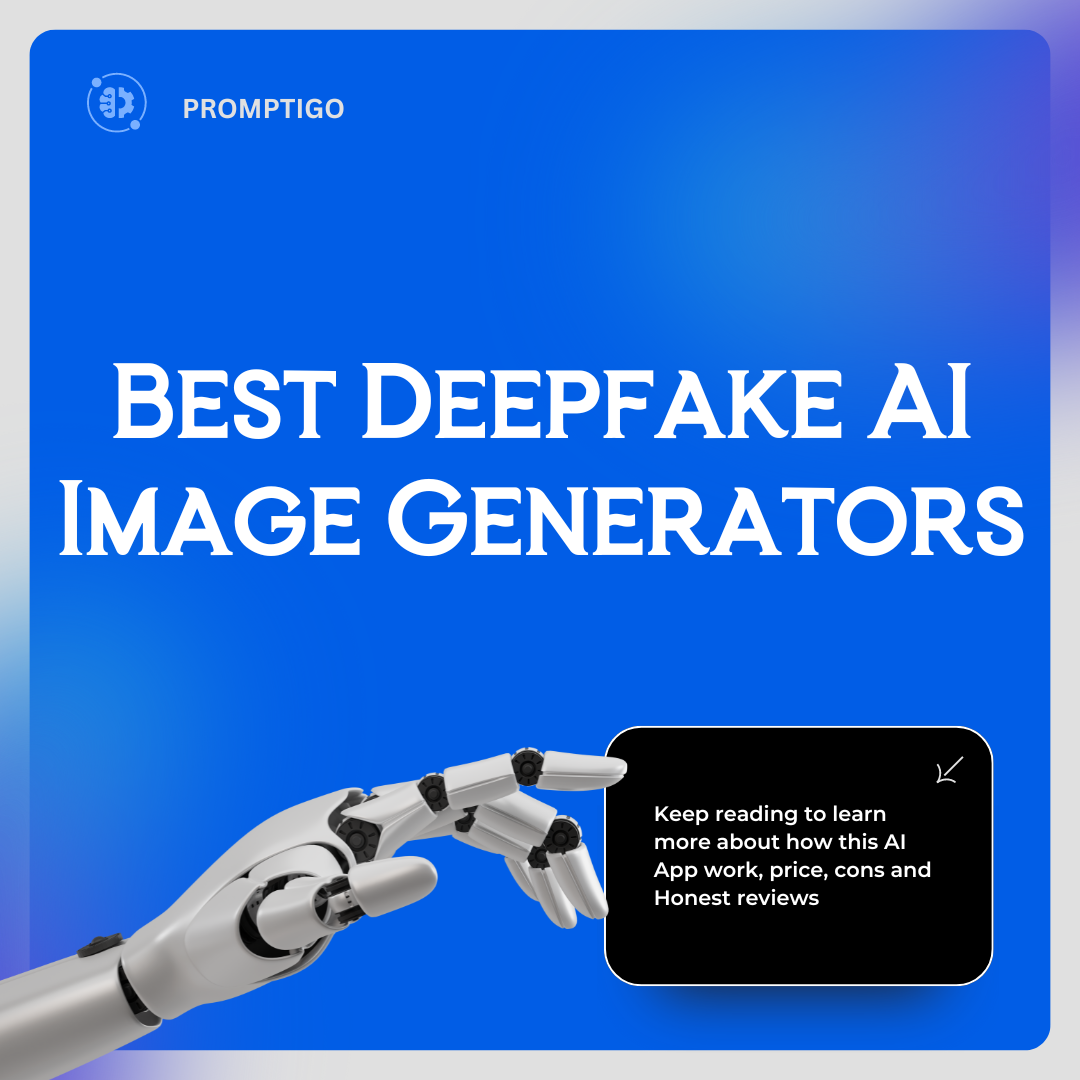
8 Deepfake AI Image Generators: Top AI Tools to Try in 2024
|
|
Time to read 11 min
|
|
Time to read 11 min
Have you ever thought about what you'd look like with someone else's face? It sounds crazy, but with Deepfake AI image generators, it's possible!
These tools can change your face to look like a celebrity or make you appear younger or like a baby. They are really cool. They're popular on social media where people love to share these funny pictures.
This article will show you some of the best free tools you can use to create perfect and professional-looking Deepfake images. Let's find out more about these tools before we see some examples of what they can do!
Table of content
Deepfake AI is a technology that can create very realistic fake photos or videos. It can make it look like someone is saying or doing something they never actually did. For example, it can change the face of one person in a video to another person's face. The term "Deepfake" is a combination of "deep learning" and "fake."
Deep learning is a type of AI technology. It is used to create fake images or videos.
Also read: Best Chat GPT Apps For Mobile
For the Movie Industry: Deepfake is a cool tech that can change how actors look in movies. It can make an actor look older or younger without needing makeup. This saves a lot of time and money, and lets special effects (VFX) artists work faster and better.
For Entertainment: Ever seen funny videos where someone's face is swapped with a celebrity or an animal? That's deepfake! It's used a lot on social media to create funny memes, gifs, and videos. There are tons of these funny creations online.
For Digital Marketing: Many companies use deepfake to make their ads more interesting. It helps them show off their products in a unique way and makes their brand more noticeable.
For Privacy: Sometimes, keeping your identity hidden is important for safety. Deepfake can help with that by changing or hiding faces in videos, so people can protect their privacy.
Check out the Deepfake images made with AI tools.

Which deepfake image creators could become popular in 2024? Check out our list of potential contenders.
Vidnoz Face Swap is a cool tool that lets you swap faces in photos or videos. It's really easy to use and works super fast. Every day, you get some free chances to try it out. Just upload a picture, and you can switch faces to make fun creations.
What else can you do with Vidnoz?
Besides swapping faces, Vidnoz lets you make videos using the swapped images. You can pick from ready-made video styles, add music, animations, or other cool effects to make your photos move and come alive! It even has a feature where you can create voices, both male and female, in over 140 different languages.
How do you use Vidnoz?
Just open the Vidnoz app on your computer or phone, and start bringing your ideas to life!
Also read: Best AI Chatbots to Try in 2024
Pros:
Cons:
DeepSwap is a cool tool from New York City that lets you switch faces in GIFs, videos, and pictures. It keeps the original face's expressions and feelings. You can change the faces of many people in one video and edit it quickly to share or save.
What's special about DeepSwap is that it lets you change how you look. You can look older or younger, change your gender or race, or try out new hairstyles and clothes. It gives you lots of fun options to see how different you could look!
Pros:
You can edit things as you go (real-time editing).
You can change the settings to replace faces however you like.
It gives really good results and can save files in different types.
Cons:
The really cool extra features are only in the version you pay for.
Face Swapper is a cool tool if you're looking for a free way to create deepfake images but still want them to look good. It has a bunch of ready-to-use options that let you swap your face with another person in a photo you upload. Plus, it has a feature that lets you make different cartoon versions of yourself.
One special thing about Face Swapper is that it can also swap faces in GIFs. This means you can make funny GIFs where you replace someone's face with another, like a celebrity, and even change their expressions. This adds a fun twist to your GIFs, making them more personal.
Pros:
It's easy and fun to use.
The results look very professional.
There are many different face swap options to choose from.
Cons:
You can only use it 6 times a day.
Check out the ArtGuru Deepfake AI image generator!
ArtGuru isn't just for editing pictures; it's like a magic tool that lets you create all kinds of cool images. You can see what you'd look like as a celebrity, try out different styles, or even just have some fun making funny pictures to share with your friends. Give it a try and see what you can create!
Pros:
Cons:
Reface is an app that lets you swap faces in photos. It's really fast and has a simple design, making it easy to use. You can take your own selfies or pick from a bunch of famous faces like movie stars or comic book heroes.
With Reface, you can have fun changing your face, trying out different hair colors and styles, and even see how you'd look as the opposite gender. The free version of the app has ads, but if you want to learn more about how to make these changes without ads, you can get the Pro version at a good price. Reface makes it fun and easy to create cool photos!
Pros:
Cons:
Avatarify is a cool app that can animate faces using AI. It takes the expressions from your face and puts them onto another face in a picture. You just pick a face you want to use, let the app use your camera, and it will show the face moving like yours on your screen. You can use this to make fun emojis that look like you during video calls.
Avatarify is really popular for making videos where you can change faces, known as deepfakes. You can also use special emojis and get rid of the app's logo in your videos, but you'll have to pay a little extra for that.
Pros:
Cons:
FacePlay is a cool app that lets you change your pictures to look like your favorite characters from comics and games. Want to look like a beautiful elf or wear a fancy dress? You can do that in just a few seconds with FacePlay.
Using the app is super easy. It has a bunch of ready-to-use video, image, and GIF templates. You just need to upload a photo, pick a template you like, and the app will create a fun new version of you. No tricky steps needed!
Pros:
Cons:
FaceMagic is a cool app that lets you change faces in photos and videos to make fun and creative visuals. You can even make pictures move as if they were alive!
How can you use it?
You can start using FaceMagic without paying anything. But if you want to swap faces as much as you want, get your photos processed faster, upload unlimited photos, and not have any ads or watermarks, you'll need to get the premium version by paying for it.
How Is AI Used to Make Deepfakes?
AI is what makes Deepfakes possible. Here's how it works:
Pros:
Cons:
Deep fakes are pictures or videos that look real but are made using AI, kind of like creating digital make-believe. They can be fun for things like art or making funny clips, but they can also cause big problems:
So, while deepfakes can be cool, it's important to use them responsibly and be aware of their effects.
Did you like this article? We hope you found the best app or website for making deepfake images. The ones we talked about are great for learning about how images and computers work together, and they're fun to use too!
We really liked Vidnoz Face Swapper because it's free, easy to use, and the pictures turn out great. Why not give it a try and see the cool stuff it can do?
A deepfake AI image generator is a type of app that uses machine learning and artificial intelligence to create deepfake images. It allows users to generate realistic deepfake photos by swapping faces in images.
If you are looking for the best deepfake tool, consider checking out deepfake apps and websites that offer free versions. Look for features like realistic face swap, easy upload of photos, and a user-friendly algorithm for creating high-quality deepfake images.
Yes, many people try for fun by using deepfake apps to make humorous videos or posters. However, it's important to understand deepfake technology and its potential implications before using it casually.
With a best AI and machine learning powered tool, you can generate a variety of images by uploading a photo as a template and applying face swap or avatar effects to create custom deepfake content.
While each deepfake generator may have its own instructions, you can find comprehensive guides online that explain how to use these tools for fun and experimentation.
To create highly convincing Deepfakes on your smartphone, simply upload a photo or video to a Deepfake app that supports face-swapping. These apps use neural networks to analyze facial cues and superimpose the desired face onto the original, making the final product look incredibly realistic.
Premium subscriptions for Deepfake apps typically offer benefits like unlimited face swaps, priority processing, and the removal of watermarks and ads. This allows you to create video content seamlessly and with higher quality, enhancing the overall user experience.
Yes, several Deepfake apps offer templates featuring superheroes, allowing you to superimpose your face or someone else’s onto your favorite superhero characters. This feature is especially popular for creating fun video content and engaging social media posts.
To avoid complications, look for Deepfake tools that are user-friendly and do not require complicated steps. Ensure the app provides clear instructions and supports simply uploading and face-swapping without needing detailed adjustments. Also, be aware of how the app handles facial cues to ensure the Deepfakes are as realistic as possible.
Neural networks are a crucial component of Deepfake technology. They analyze extensive data on facial expressions and dynamics to accurately replicate and superimpose facial cues, enabling the creation of video content that looks incredibly lifelike. This technology ensures that the movements and expressions in Deepfakes are smooth and realistic.







