
Top 10 Best Free Writing Apps and Software for 2024
|
|
Time to read 15 min
|
|
Time to read 15 min
Writing can be a lot: thinking of ideas, writing them down, and then fixing mistakes. 😓
But, hey, no stress!
There are awesome writing apps out there that make everything simplify. They help you get your thoughts down, sort them out, and make your writing look good.
We're going to talk about 10 best free writing apps on this blog post that can help you write way better and faster. Whether you're just throwing down ideas or doing the final touches, these apps have got you covered.
Want to turn your jumbled ideas into a well-written masterpiece at 10x speed?
Let’s get started. 🚀
Table of content
Ever sat down to write and found your mind totally blank? It's super annoying, isn't it? 😓
But don't stress! I've got the scoop on 4 best free writing software that'll kick-start your creative process. They're like your personal idea machines, making thinking up new stuff and getting your work done way easier.
And guess what? They won't cost you a penny. Yep, they're totally FREE!
Meet Aichatsy, a super cool AI chatbot that's really ahead of its game. It's packed with awesome features and is an upgraded version of the Chat AI App, making it a great ChatGPT alternative.
Aichatsy is amazing because it can do so much. When you check it out and compare it with other AI apps, you'll really see what sets it apart.
One of the best things about Aichatsy is that it can give you up-to-the-minute information, let you search for pictures, and even handle audio stuff. And just like ChatGPT, you can use Aichatsy on your phone to whip up content wherever you are. The best part? You can download the Aichatsy Chat AI app from both the Apple Store and the Play Store.
Are you excited to make your brainstorming go from 'Oh no' to 'Let's go'?
Free to Use: Aichatsy is totally free, which means anyone can use it without having to pay anything.
Document Upload: You can quickly upload documents to Aichatsy and it will help you find the information you need from them.
Website Scanning: Aichatsy can scan websites in real-time to grab data for you.
Article Scanning: If you need a quick summary or specific details from an article, Aichatsy can scan it and find that info for you.
Tailored Templates: Aichatsy has special templates made just for different jobs like for business people, writers, comedians, and others.
Works with ChatGPT-4: Aichatsy uses ChatGPT-4 to make talking with it even better, giving you access to more cool features.
Easy to Use: The Aichatsy app is super easy to navigate with a user-friendly interface and dashboard, making it a smooth experience.
Blog Post Ideas: It's like a creativity helper that gives you tons of ideas for your blog when you tell it a few keywords.
Email Campaigns: Aichatsy writes interesting emails for your marketing campaigns based on the details you provide.
Grammar Fix: Polishes your writing, fixing grammar mistakes to make your text clear and professional.
Image Generation: Need a cool picture for your project? aichatsy can generate image up in no time.
Aichatsy Price: Aichatsy has both a free plan and a paid plan, but you can use it for free.
Recommended reading: 11 Best AI Chatbots.
Have you ever wanted a brainstorming buddy who's always ready to help, never gets tired, and can even do part of the work for you?
Chatsonic by Writesonic is the perfect partner for this! It's a super smart tool that uses the latest GPT-4 technology to come up with new and creative ideas quickly, making your brainstorming sessions even better.
Chatsonic is one of the best free ChatGPT alternative, it can do things like come up with facts, understand when you talk to it, create awesome pictures, and lots more.
Having Chatsonic is like having a magic idea machine, making sure you're never stuck without inspiration.
Brainstorming Genius: Need a burst of ideas for your school project or a new hobby? Chatsonic has got you covered.
Fact Finder: It's like having Google on turbo mode but just for you, finding facts and info super fast.
Voice Command: Just say what you need, and it gets it done. No need to type if you don't want to.
Artist Too: Need a cool picture for your project? Chatsonic can draw things up in no time.
Always There: Whether it's late at night or super early, Chatsonic is always up for a chat or to help out.
Price: Free to use, but it also offers a paid subscription at $19 per month.
Ever wanted to visualize your ideas spread out and connected in front of you? Meet Miro, a cool online whiteboard platform where you can do just that.
Miro is like a super smart board that helps you and others come up with great ideas together. You can make mind maps, draw diagrams, stick notes, plan out websites, and lots more—all in one place.
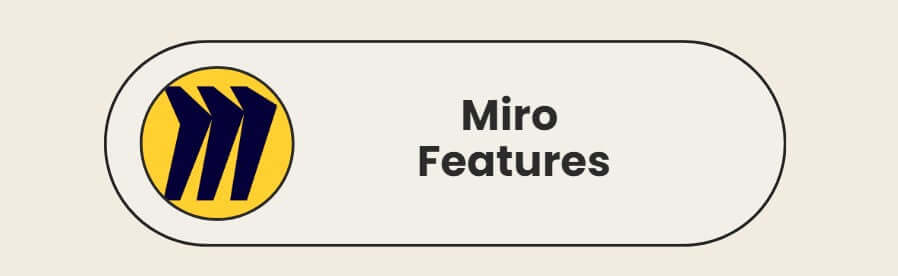
What's really special about Miro is that you can work on it with your team at the same time, no matter where everyone is. It's like all of you are drawing on the same board together, but online.
Infinite Space to Think: Imagine a never-ending whiteboard where you can keep adding your thoughts and ideas. That's what Miro's canvas is like. You won't run out of room to brainstorm.
Ready-to-Use Templates: Miro comes with a bunch of templates that are ready to go. This means you can quickly start organizing your thoughts without having to set everything up from scratch.
Works with Lots of Other Tools: Miro can connect with over 100 other apps and services. This makes it really easy to use Miro with tools you already like.
See Who's Doing What: When you're working with others in Miro, you can easily see who is looking at what. This helps everyone stay on the same page and work together better.
Share Your Screen Easily: Showing your Miro board to others is super simple, whether you're in a meeting or giving a presentation. It makes sharing your ideas with others a breeze.
So, if your business loves to organize ideas visually and believes in brainstorming together, Miro is definitely worth checking out.
Pricing: Miro offers a free plan that lets you use up to 3 boards and have as many team members as you want. If you want more features, their Starter plan costs $8 per month, but you have to pay for the whole year at once.
MindMeister is a super cool program that helps you get all your ideas sorted out. Think of it as a digital whiteboard where you can draw out your thoughts, connect them, and see the big picture of what you're thinking about. It's like making a map of your brain's ideas!
What's even cooler is that MindMeister lets you and your friends or teammates work on ideas together, at the same time. You can all add your thoughts, look at things from different angles, and build up a big idea together, right from where you are.
Whether you're brainstorming, taking notes, planning a project, or just trying to organize your thoughts, MindMeister has got you covered. It's all about making your ideas visible, working together with your team, keeping track of what needs to be done, and sharing your plans with others.
It's like a Swiss Army knife: MindMeister gives you lots of different ways to solve problems, not just one.
Ready-to-go designs: It has templates already made for you, so you can start organizing your thoughts without starting from scratch.
Plays well with others: You can connect it with other apps and tools you use, making everything work together smoothly.
Make it your own: You can change how your mind maps look with different styles for lines and topics, making your maps fun and unique.
Cool extra tools: It has special features like an outline mode to see your ideas in a list, and a focus mode to concentrate on one thing at a time.
Pricing: MindMeister offers a free plan that allows you to create up to 3 mind maps. If you want more features, their paid plan begins at $3.50 per user each month, but you have to pay for the whole year at once.
So, you've come up with lots of awesome ideas. What do you do next?
Now, it's time to turn those cool ideas into solid facts and neat notes. And guess what? This step can be super easy if you have the right tools to help you out.
Let's check out the 3 top free apps for writing and research that will make you a research and note-taking pro in no time.
Google Docs is like a trusty helper for all your projects. It might look simple, but don't be fooled—it's really powerful and easy to use.
Starting with your first ideas, moving through gathering information, to finishing up your big projects, Google Docs is there for you every step of the way.
What makes it super cool? Its teamwork feature stands out. You can let your friends or team members jump into your document to add their part, make changes (edit), or drop comments as you all work together, live.
Plus, with its cloud-based storage, all your work gets saved automatically. You can reach it from anywhere, at any time.
Say goodbye to worries about losing unsaved files or trying to keep everything organized across different gadgets—everything stays perfectly in sync!
Never lose your work: Everything you write saves automatically online, so you won't lose your work even if you forget to save.
Go back in time: You can look at older versions of your document to see how it's changed over time.
Work together easily: You and your friends can work on the same document at the same time, making group projects a breeze.
Talk to type: If you don't feel like typing, you can just speak, and Google Docs will write down what you say.
Ready-made designs: There are lots of templates to help you start your work quickly, whether it's for a book report, a science project, or anything else.
Basically, Google Docs is more than a place to write. It's like having a desk that goes wherever you go, a team workspace that's always open, and a safe where all your work is protected.
Pricing: Google Docs is totally free. But if you find yourself needing more room or more features, there's an option to upgrade to a paid plan.
Notion is a really handy app that makes taking notes and keeping your ideas in order much easier. It's designed to help you simplify, organize, and manage everything from your school projects to any research you're doing.
It's like your digital notebook that can do a lot more. You can jot down your thoughts, plan out projects, keep track of what you need to do, and organize all the details of your work in one place.
And here's something cool: Notion has added a new feature called Notion AI. This AI writing assistant can help you write stuff better and faster. Whether you're trying to come up with new ideas, write content, make sense of long documents, or improve your writing, Notion AI is there to assist you.
Easy to Work Together: Notion makes it simple for you and others to work on projects together.
Easy to Learn: You won't have to spend a lot of time figuring out how to use it.
Pictures, Videos, and More: You can add lots of different types of media to your projects.
Make It Yours: You can change how Notion looks to match your style.
Work From Anywhere: With Notion's mobile app, you can keep up with your work no matter where you are.
Help from AI: Notion AI can help you write and organize your work.
Stay Focused: Notion helps you research and work without having to jump between lots of tabs.
Pricing: Notion has a free version you can use. If you want more features, it costs $8 every month (you pay for a year at a time).
ChatGPT is like a smart robot buddy made to help you out with your school projects or any research you're doing. It's not like any normal tool; it's super smart because it's powered by AI, which is short for Artificial Intelligence.
With ChatGPT, you can ask about anything you're curious about, and it can dig up useful info for you super fast. This means you don't have to spend a ton of time looking things up by yourself.
Need ideas for a project? Want to figure out a good topic? Trying to organize your thoughts or find some specific facts? ChatGPT can help with all of that.
Talks like a person: It can answer questions and talk about any subject you're interested in, just like chatting with a friend.
Knows a lot of stuff: Whether it's easy or tough, ChatGPT can help you with a wide range of tasks.
Gets what you mean: It's pretty good at understanding the context, so it knows what you're talking about, even if the topic changes.
Speaks different languages: No matter where you're from or what language you speak, ChatGPT can chat with you.
Learns on its own: The more you chat with it, the better it gets at helping you.
With ChatGPT helping you out, you won't have to spend ages looking stuff up, drowning in too much info, or sorting through a mountain of notes.
Pricing: ChatGPT totally free. But if you want it to look things up on the internet for you, there's a version called ChatGPT Plus, and it costs $20 every month.
After you've come up with some cool ideas and found out more about them, the next step is the most fun part - making those ideas into something people will love to read or see.
When you're ready to write an awesome blog or make a catchy post on social media, AI writing tools are here to help. They're not just for typing; they make writing easier, make your work better, and help your ideas really grab people's attention online.
Ready to turn your thoughts into awesome writing? Here are the top 2 best free AI tools that will make your writing a lot better and faster.
Next, we're talking about Copy.ai, which is a super cool tool for writing stuff on the internet. If you write blogs, emails, or social media posts, whether for fun or for a business, this tool can really help you out.
It's perfect for groups of people who need to write lots of great content quickly. Copy.ai has more than 90 different templates, so you can create awesome stuff without spending too much time.
Lots of Choices: It can make more than 90 different kinds of content.
Many Languages: You can use it in over 95 languages.
Chatbot: It has a chatbot powered by AI to help you out.
Templates: There are ready-to-use templates to make things easier.
But, it's not perfect.
Creativity: Sometimes, the content it makes might not seem very new or creative.
Missing Stuff: It may not have some features or work with other tools like some of its competitors.
Don’t worry if it's not for you.
You can explore our latest content on the best ChatGPT apps for mobile to find options that might better suit your needs.
Pricing: 2000 words for free and pro plan starts at $49/month.
Next up in the best tools for writing is Jasper. It used to be called Jarvis, and it's a smart AI helper that's changing the way we write stuff.
If you're working on a fun blog post, trying to write an email that convinces people to buy something, or want to make your social media posts better, Jasper is here to help.
It can write in more than 30 different languages: So, if you want something in Spanish, French, or any other language, Jasper's got you.
It comes with over 50 templates: This means it can help you write almost anything you need, like stories, emails, or school projects, just by filling in the blanks.
Jasper can also chat like a human: It has a special chatbot feature where you can ask questions, and it will answer back.
Pricing: Jasper lets you try it out for free for 7 days, but you have to give them your credit card info first. After the trial, if you want to keep using it, it costs $49 every month.
Grammarly is like your smart writing buddy that helps you write better and make fewer mistakes. It's not just any helper; it knows a lot about grammar and can catch when you make a tiny mistake, like when you misspell a word, use a comma in the wrong place, or mix up your punctuation.
But it does more than just fix errors. Grammarly also gives you advice on how to make your writing sound better, like changing the tone or making sentences easier to read. This way, whatever you write comes out sounding great.
It's designed to be super easy to use, giving you helpful tips as you write, so you can improve your work on the go. Whether you're sending an important email, or writing a blog post, Grammarly checks your writing to make sure it's the best it can be.
Easy to use: Grammarly is simple to navigate, so you won't get lost trying to figure it out.
No more mistakes: It checks your writing to make sure there are no spelling or grammar errors.
Quick edits: You can improve your writing easily and quickly with Grammarly's help.
Works with other apps: Grammarly can be used with lots of other programs you might write in, making everything more convenient.
Smart suggestions: Grammarly's smart AI can offer different ways to say something, helping you choose the best option.
Keeps your style: It helps ensure your writing sounds like you and fits your brand's unique voice.
Pricing: Grammarly has a free version you can use. If you want more features, Grammarly Premium starts at $12 a month.
So, if you want your writing to be clear, interesting, and mistake-free, Grammarly's got your back.
The journey to finding the perfect writing app in 2024 is both exciting and daunting. But with the right tools at your fingertips, you're well on your way to enhancing your writing process, boosting your productivity, and achieving your creative goals. So, take the leap, explore these top free writing apps, and discover the perfect partner in your writing adventure. Let your creativity soar and your words flow freely—your story deserves the best platform to shine.
If you're looking for free writing apps or best free writing apps, you have several great options. Some of the best free writing software includes Google Docs, FocusWriter, Scribus, and LibreOffice, each offering unique features to assist you in your writing process.
Absolutely! Google Docs is one of the best free word processors that allows you to organize and manage your writing. It provides a user-friendly interface and the flexibility to collaborate and edit your work with others in real-time.
Yes, many of these free writing apps offer writing tools such as ProWritingAid or Grammarly, which can help you polish your writing by providing suggestions and checking for errors.
Absolutely! While ProWritingAid offers great features, there are other grammar and writing assistants like ChatGPT and similar tools that can help you generate and check your work for errors and provide suggestions.
Top 6 Free writing websites to practice and develop your writing is Grammarly, Readable, Hemingway App, Trinka, 750 Words, Ludwig.





















